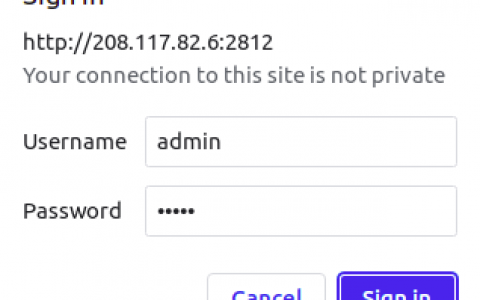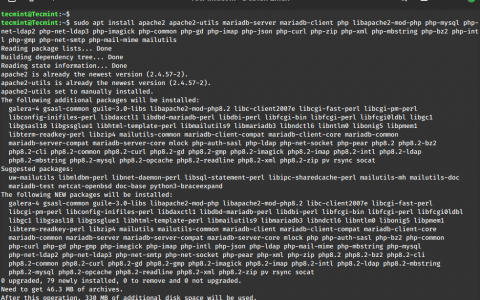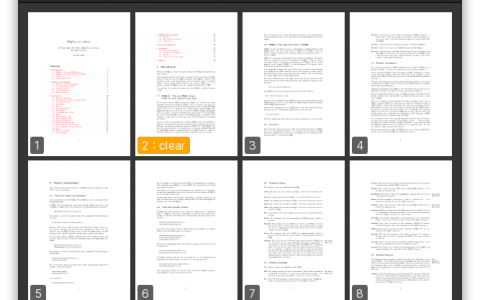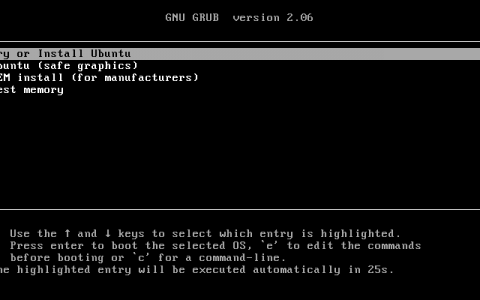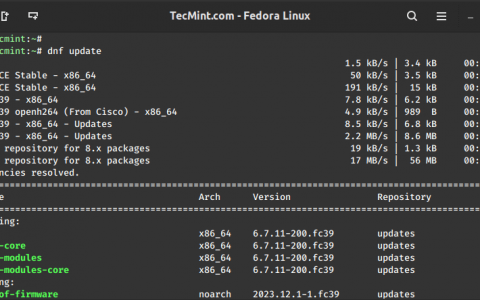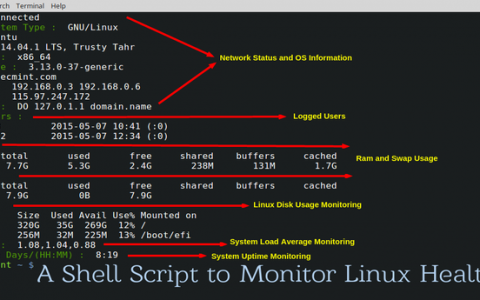如何在 Ubuntu 22.04 上安装 Flatpak 包管理器
Flatpak 或 xdg-app 是 Linux 操作系统的包管理工具。 它允许您使用 flatpak 包管理器安装和管理包。 Flatpak 有自己的存储库,因此您不需要依赖其他存储库。 它提供软件安装所需的所有库和依赖项。 它是一个跨发行版应用程序部署框架,使开发人员能够为所有主要发行版的应用程序进行 Flatpak 设置。
这篇文章将向您展示如何在 Ubuntu 22.04 上安装和使用 Flatpak 包管理工具。
先决条件
- 运行 Ubuntu 22.04 的服务器。
- 服务器上配置了 root 密码。
安装Flatpak
默认情况下,Flatpak 软件包包含在 Ubuntu 默认存储库中。 您可以通过运行以下命令来安装它:
apt install flatpak -y
安装 Flatpak 软件包后,您可以使用以下命令验证其版本:
flatpak --version
您应该看到以下输出:
Flatpak 1.12.7
启用 Flatpak 存储库
在使用 Flatpak 之前,您需要将 Flatpak 存储库添加到您的系统中。 您可以使用以下命令添加它:
flatpak remote-add --if-not-exists flathub https://flathub.org/repo/flathub.flatpakrepo
您现在可以使用 Flatpak 轻松搜索和安装应用程序。
使用 Flatpak 搜索应用程序
Flatpak 提供搜索功能,可使用命令行界面搜索可用的应用程序。
搜索应用程序的基本语法如下所示:
flatpak search application-name
例如,要搜索电报应用程序,请运行以下命令:
flatpak search telegram
您应该得到以下结果:
Name Description Application ID Version Branch Remotes Telegram Desktop Fast. Secure. Powerful. org.telegram.desktop 4.3.1 stable flathub Telegram Desktop Webvi… Webview add-on that enables Telegram Desktop to show web content …telegram.desktop.webview 2.38.2 stable flathub Kotatogram Desktop Kotatogram Desktop messenger io.github.kotatogram 1.4.8 stable flathub LibreTrack Private, cross-platform package tracking app …roninyaroslav.libretrack 1.3.0 stable flathub Tangram Browser for your pinned tabs re.sonny.Tangram 1.4.2 stable flathub Bolls A web app for reading the Bible with full emphasis on the God`s Word… life.bolls.bolls 2.1.80 stable flathub Franz Messenger for the desktop com.meetfranz.Franz 5.9.1 stable flathub Delta Chat Delta Chat email-based messenger chat.delta.desktop v1.32.1 stable flathub
要搜索 Skype,请运行以下命令:
flatpak search skype
您应该得到以下输出:
Name Description Application ID Version Branch Remotes Skype Call and message skype users, with video chat support com.skype.Client 8.90.0.407 stable flathub Franz Messenger for the desktop com.meetfranz.Franz 5.9.1 stable flathub
使用 Flatpak 安装 Google Chrome
首先,使用以下命令搜索 google chrome 应用程序:
flatpak search chrome
您应该得到以下输出:
Name Description Application ID Version Branch Remotes Google Chrome The web browser from Google com.google.Chrome 107.0.5304.110-1 stable flathub Chromium Web Bro… The web browser from Chromium project org.chromium.Chromium 107.0.5304.110 stable flathub ungoogled-chromi… A lightweight approach to removing Google web service dependency …Eloston.UngoogledChromium 107.0.5304.110 stable flathub Google Chrome (u… The web browser from Google com.google.ChromeDev 109.0.5410.0-1 stable flathub CrosAdapta Chrome OS GTK theme ….gtk.Gtk3theme.CrosAdapta 3.22 flathub PhotoQt Image Vi… View and manage images org.photoqt.PhotoQt 2.9.1 stable flathub Firestorm Viewer Client for accessing 3D virtual worlds …ormviewer.FirestormViewer 6.3.9.58205 stable flathub Joplin A free, open source note taking and to-do application, which can… net.cozic.joplin_desktop 2.8.8 stable flathub Google Play Musi… Run Google Play Music as a standalone desktop app …ymusicdesktopplayer.GPMDP 4.7.1 stable flathub Gabut Download M… Simple and Faster Download Manager ….github.gabutakut.gabutdm 1.9.9 stable flathub Postman Postman is a complete API development environment. com.getpostman.Postman 10.1.2 stable flathub Boxy SVG Scalable Vector Graphics editor com.boxy_svg.BoxySVG 3.92.0 stable flathub
您现在可以使用上述输出中的应用程序 ID 来安装 Google Chrome:
flatpak install com.google.Chrome
您应该看到以下输出:
Looking for matches…
Required runtime for com.google.Chrome/x86_64/stable (runtime/org.freedesktop.Platform/x86_64/22.08) found in remote flathub
Do you want to install it? [Y/n]: Y
com.google.Chrome permissions:
ipc network cups pcsc pulseaudio
wayland x11 devices file access [1] dbus access [2]
bus ownership [3] system dbus access [4] tags [5]
[1] /run/.heim_org.h5l.kcm-socket, host-etc, xdg-documents, xdg-download, xdg-music, xdg-pictures, xdg-run/dconf, xdg-run/pipewire-0,
xdg-videos, ~/.config/dconf:ro, ~/.config/kioslaverc
[2] ca.desrt.dconf, org.freedesktop.FileManager1, org.freedesktop.Notifications, org.freedesktop.secrets, org.gnome.SessionManager
[3] org.mpris.MediaPlayer2.chromium.*
[4] org.freedesktop.Avahi, org.freedesktop.UPower
[5] proprietary
ID Branch Op Remote Download
1. org.freedesktop.Platform.GL.default 22.08 i flathub < 131.0 MB
2. org.freedesktop.Platform.Locale 22.08 i flathub < 333.0 MB (partial)
3. org.freedesktop.Platform.openh264 2.2.0 i flathub < 944.3 kB
4. org.freedesktop.Platform 22.08 i flathub < 214.4 MB
5. com.google.Chrome stable i flathub < 100.1 MB
Proceed with these changes to the system installation? [Y/n]: Y
要列出所有已安装的应用程序,请运行以下命令:
flatpak list
您应该得到以下列表:
Name Application ID Version Branch Installation Google Chrome com.google.Chrome 107.0.5304.110-1 stable system Freedesktop Platform org.freedesktop.Platform 22.08.3 22.08 system Mesa org.freedesktop.Platform.GL.default 22.1.7 22.08 system openh264 org.freedesktop.Platform.openh264 2.1.0 2.2.0 system
运行 Flatpak 应用程序
安装 Google Chrome 应用程序后,您可以通过运行以下命令启动它:
flatpak run com.google.Chrome
上述命令将启动 Google Chrome GUI 应用程序。
使用 Flatpak 删除应用程序
要删除 Google Chrome 应用程序,请运行以下命令:
flatpak uninstall com.google.Chrome
您应该看到以下输出:
ID Branch Op 1. com.google.Chrome stable r Proceed with these changes to the system installation? [Y/n]: Y
要删除未使用的应用程序,请运行以下命令:
flatpak uninstall --unused
要获取有关 Flatpak 命令的更多信息,请运行以下命令:
flatpak --help
您应该在以下输出中看到所有命令行选项:
Usage: flatpak [OPTION…] COMMAND Builtin Commands: Manage installed applications and runtimes install Install an application or runtime update Update an installed application or runtime uninstall Uninstall an installed application or runtime mask Mask out updates and automatic installation pin Pin a runtime to prevent automatic removal list List installed apps and/or runtimes info Show info for installed app or runtime history Show history config Configure flatpak repair Repair flatpak installation create-usb Put applications or runtimes onto removable media Find applications and runtimes search Search for remote apps/runtimes Manage running applications run Run an application override Override permissions for an application make-current Specify default version to run enter Enter the namespace of a running application ps Enumerate running applications kill Stop a running application
结论
恭喜 您已在 Ubuntu 22.04 上成功安装 Flatpak。 您现在可以使用 Flatpak 作为 APT 的替代包管理器来安装和管理包。 如果您有任何疑问,请随时问我。
资讯来源:由a0资讯编译自THECOINREPUBLIC。版权归作者A0资讯所有,未经许可,不得转载